How To Allow Third Party Cookies On Iphone
Cookies enable critical web functionality, but they can also be used to track you. Here's how to enable cookies on iPhone.
Wondering how to enable cookies on your iPhone? You're int he right place. We'll tell you how to enable cookies on your iPhone for the Safari web browser as well as Chrome and Firefox.
But first, you may be wondering what a cookie is? A cookie is a small file a website places on your device (via the web browser app). Cookies are tiny – they can be as little as a few kilobytes as far as storage size is considered.
What a cookie does is provide a more seamless web experience. This is because when a website places a cookie on your device, that website can then identify you when you return to it. This means you might not have to log into that website again – which makes use of it much easier.
Cookies also enable a website to remember your settings for the site – such as themes and customizations – and they also allow the website to remember where you left off when you were last there. All this is designed to make your web experience much easier.
Why Do People Say Cookies Are Bad?
While cookies enable ease of use and convenience when you browse the web, they don't have the best reputation. That's because websites themselves and advertisers quickly learned that they could use cookies to track you around the web.
This meant a website could use cookies to see what other sites you have gone to, how you interact with sites, what you like to read, and more. In other words – cookies represent a major threat to privacy.
As for why websites and advertisers find this cookie data so appealing is because it allows them to build up a profile about you, thus enabling them to learn your habits and likes – and thus making it easier for them to sell things to you or batter target ads at you.
At the end of the day, cookies can be very very shady and they definitely don't help keep your online activity private.
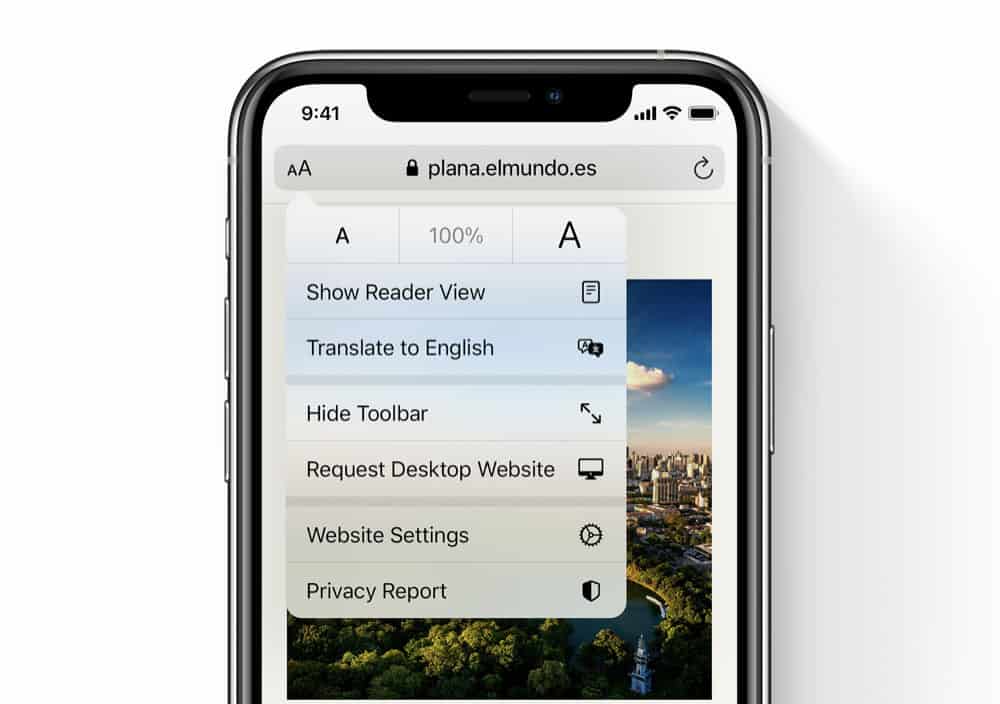
However, cookies can be useful because, as mentioned, they can speed up or make your web browsing experience more seamless. A cookie is the reason you don't need to log in each time you go to Amazon's website. After you log in the first time, Amazon places a cookie on your device so it knows it's you when you return and doesn't need to make you log in again.
Given all this, cookies are sometimes useful – or even necessary. For that reason, there is a limited reason to allow some cookie tracking on your device. If you want to allow it on your iPhone, here's how (depending on which browser you use.
How To Enable Cookies On The iPhone: Safari
Enabling cookies in Safari on iPhone is easy:
- Open the Settings app.
- Tap Safari.
- Scroll down to the Privacy and Security settings.
- Toggle the Block All Cookies switch to OFF (white). This will enable cookies on Safari.
You can still choose to keep the Prevent Cross-Site Tracking switch to ON (green). This will stop third-party cookies from being saved in Safari. Third-party cookies are the really privacy-invasive ones.

How To Enable Cookies On The iPhone: Chrome
If you use Chrome on your iPhone, there's no way to disable cookies. However, you can choose to disable or enable third-party cookies. Here's how:
- Open the Settings app.
- Tap Chrome.
- Tap to enable Allow Cross-Website Tracking.

How To Enable Cookies On The iPhone: Firefox
As with Chrome, Firefox does not allow you to shut off ll cookies. But you can choose to enable or disable third-party cookies.
- Open the Settings app.
- Tap Firefox.
- Tap to enable Allow Cross-Website Tracking.
Given that Safari gives you much more control over cookies on iPhone, it's best to use Apple's built-in web browser if you care about privacy. And check out the answer to "What Is The Orange Dot On My iPhone?" here! And here is how to clear cookies on iPhone!
Frequently Asked Questions
-
Q: Can you block cookies on iPhone?
Yes, the iPhone lets you block cookies. If you are using the Safari web browser third-party cookies will be blocked by default.
-
Q: What is a cookie?
- A yummy snack made of butter, flour, and chocolate chips.
- A small file put on your computer by a website which allows that website to identify users.
-
Q: Are cookies bad?
Web cookies can be used for bad purposes. Companies can use them to track your activities around the web. This is why you should only allow essential cookies on your devices.

Apple expert and novelist, Michael Grothaus has been covering tech on KnowYourMobile for the best part of 10 years. Prior to this, he worked at Apple. And before that, he was a film journalist. Michael is a published author; his book Epiphany Jones was voted as one of the best novels about Hollywood by Entertainment Weekly. Michael is also a writer at other publications including VICE and Fast Company.
How To Allow Third Party Cookies On Iphone
Source: https://www.knowyourmobile.com/user-guides/how-to-enable-cookies-on-iphone/
Posted by: livingstonantley.blogspot.com

0 Response to "How To Allow Third Party Cookies On Iphone"
Post a Comment